|
BRAUMAT
/ SISTAR
> V7.0
Recipe-based
Process-Control
for Output and Transition
|
BRAUMAT
with STEP 7
|
|
Background
The
programming of sequences and Steps requires considerable time
The
programming in Step7-Code does not offer much transparency
The
programming in Step7-Code is quite inflexible for future changes
The
customer has no chance to modify anything if he is not familiar with
Step7-programming.
In
order to decrease engineering-time and increase flexibility, this
Braumat-Add-on was designed based on the new Braumat-Function
“Bitfield“.This is a new feature of Braumat. V7.0.
Realization
and Features
This
function offers the possibility to modify the Outputs in the Step and
the Next-Step-conditions using the recipe-System and the
Binary-functions “Bitfield”.
Features
Evaluate
a Binary Bitfield-DFM to activate the according output.
Evaluate
a Binary Bitfield-DFM to display a feedback of a output.
Evaluate
a Binary Bitfield-DFM to activate the according Flag (Message etc).
Evaluate
a Binary Bitfield-DFM for to check the next-Step-conditions by flag
(DFM / Input / ICM-Feedback)
Check
for True / False.
Check
for “AND” and “OR”.
Maximum
8 DFM
A
Operator-request can be activated combined with other conditions.
The
function can be used parallel to a Step7-programming with priority
Add-on or programming.
Limitations
IOS-Integration
Definition
in the recipe

Define
a Text (Bitfield), linked to the according Text-File. An Offset for
the Text file is possible (ICM start with number 33 etc).
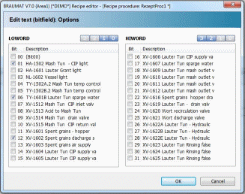
By
selecting the set point of the DFM corresponding ICMs can be
activated in the Step or checked for feedback.
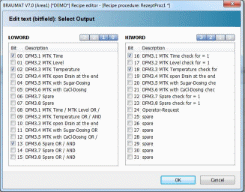
Here
the according conditions for the Unit can be selected and checked for
“= 1” oder “= 0”;
Up
to 8 DFM or flags can be checked for AND / OR. The definition which
DFM is responsible is defined in the PCU-call.
An
Operator-request can be checked on the right side additionally to
other conditions or without.
PCU-Integration
Compile
the Source “Binary” and Download the Blocks DB 2001, DB
2002, DB2003, FB 2001.
Activation
The
FB2001 has to be called in each Unit-FB where the Binary-function is
used.
- The Mode can be: 0=Set Output; 1=check Feedback; 2=Set
Flag; 3=Transition
-
DFM’s correspond to the definition in the recipe.
-
first_ICM_flag correspond to the according ICM or flag you want to
change or check.
- Sequ_Nr can be the according sequence or any
other number, if the same-function is called several times.
If
you place the call “after EOP-run”, then the definition
in recipe has priority.
If
you place the call “before EOP-run”, then the Programming
has priority.
It
has to be provided like this
//Call
for to activate Outputs
CALL
FB2001 , DB2001
Mode
:=B#16#0 //0=Set Output; 1=check Feedback; 2=Set Flag; 3=Transition
DFM_group
:=4 //corresponding DFM-Group
DFM_number
:=1 //corresponding DFM-Number
first_ICM_flag:=33
//Start with ICM-Nr 33 (up to 32 ICM per DFM-Block)
Sequ_Nr
:=1 //according sequence or any other number
//Call
for to Display the Feedback of Outputs
CALL
FB2001 , DB2001
Mode
:=B#16#1 //0=Set Output; 1=check Feedback; 2=Set Flag; 3=Transition
DFM_group
:=4 //corresponding DFM-Group
DFM_number
:=2 //corresponding DFM-Number
first_ICM_flag:=33
//Start with ICM-Nr 33 (up to 32 ICM per DFM-Block)
Sequ_Nr
:=1 //according sequence or any other number
//Call
for to Set a Flag (for example a message)
CALL
FB2001 , DB2001
Mode
:=B#16#2 //0=Set Output; 1=check Feedback; 2=Set Flag; 3=Transition
DFM_group
:=4 //corresponding DFM-Group
DFM_number
:=3 //corresponding DFM-Number
first_ICM_flag:=888
//Flagbyte-Nr of Alarm
Sequ_Nr
:=1 //according sequence or any other number
//Call
for to define Transitions (up to 8)
CALL
FB2001 , DB2001
Mode
:=B#16#3 //0=Set Output; 1=check Feedback; 2=Set Flag; 3=Transition
DFM_group
:=4 //corresponding DFM-Group
DFM_number
:=4 //corresponding DFM-Number
first_ICM_flag:=760
//Start with ICM-Nr oder Flagbyte-Nr; In this case it is DFM 1.1
Sequ_Nr
:=1 //according sequence or any other number
If you use
more than one Block for ICM-Activation or Transition, you have to use
another Sequence-number (for example 1 and 101, it is only a ID) in
order to work. Max. Numbers of ID’s is 255. But the DB can be
made longer.
New call of FB20012
CALL FB 2001 , DB2001
Mode :=B#16#3
DFM_group :=4
DFM_number :=1
first_ICM_flag :=760
Sequ_Nr :=1
result_all_DFM_ok_Outp:=M4000.0
A
new result-flag had been added for free usage!
More
information
If
a next-Step-condition is defined, the Sequence goes to Hold if the
transition is not ok. That means all continues, but it is not going
to the next step until the condition is fulfilled, which is defined
in here. Additional conditions could be in the Step7-code, both has
to be fulfilled to proceed.
Template for the Text-File
Transition
DFM3.1
MTK Time
DFM3.2
MTK Level
DFM3.3
MTK Temperature
DFM3.4
MTK open Drain at the end
DFM3.5
MTK with Sugar-Dosing
DFM3.6
MTK with CaCl-Dosing
DFM3.7
Spare
DFM3.8
Spare
DFM3.1
MTK Time/MTK Level AND/OR
DFM3.2
MTK Temperature AND/OR
DFM3.3
MTK open Drain at the end AND/OR
DFM3.4
MTK with Sugar-Dosing AND/OR
DFM3.5
MTK with CaCl-Dosing AND/OR
DFM3.6
Spare AND/OR
DFM3.7
Spare AND/OR
DFM3.8
Spare AND/OR
DFM3.1
MTK Time check for = 1
DFM3.2
MTK Level check for = 1
DFM3.3
MTK Temperature check for = 1
DFM3.4
MTK open Drain at the end check for = 1
DFM3.5
MTK with Sugar-Dosing check for = 1
DFM3.6
MTK with CaCl-Dosing check for = 1
DFM3.7
Spare check for = 1
DFM3.8
Spare check for = 1
Operator-Request
spare
spare
spare
spare
spare
spare
spare
Log-File
for Testing
Set
automatic-flag ICM 33…
Check
Feedback ICM 33…
Set
Flag (Alarm etc)
Transition
Flag = 0/1
Transition
Flag AND / OR
Operator-Request
ok
Reset
Flag M 102.3
Reset
with unselect
Matrix Template Version 2
Template for a
DFM-Bit-field to activate outputs by recipe and to define Transitions
Recipe
based activation of Actuators and modification of transitions ensure
high flexibility to adapt the process to specific needs. It gives the
operator transparency about the action of the specific step and the
Transition-conditions.
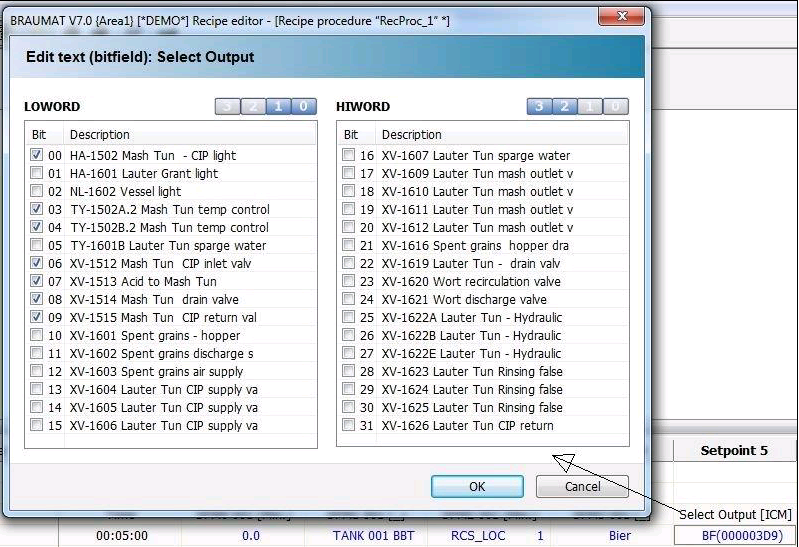 Features
Features
Template
with 2 DFMs using Decoder 1 and 2;
32
Outputs, ICM or more can be activated by recipe
Operator-request
can be activated
Transition:
8 DFM with compare > or <;
16
more additional functions like Message etc.
Programming
For a better usage of that
extension, the interlocks should not be programmed in the
EOPs Fc100x but in interlock FB1226..
Put
complex functions (Output switched by Temperature) in the Unit-FB
and use an interface-flag from the EOP. This reduces the code and
makes it easier to implement it. These functions could be called
“monitoring-functions”.
Optional
put shared ICM (Output used by another sequence as well) in the
Unit-FB and use an interface-flag.
The
hold-commands have to be programmed in the Unit-FB100x at the end by
resetting all Outputs with Hold-Flag
Implementation
Each
Unit has a specific DB 230x where the Bits of the shared ICM and
other functions are transferred.
Input
manually the relevant ICM of the Unit in the FC 230x including
Feedback at the relevant Network
Call
this FC in each Step in the last network (Transition) with the
relevant DB 230x
Additional
commands after that call can be implemented.
Additional
ICM and functions in the FC can be implemented.
Same
ICM can be used at different Units and Steps simultaneously.
The
Transition can be by AND or OR, depending from a selection. More
complex Transitions can be implemented by the BLR-Object.
Synchronize
the text-file ICM 1 with the ICM used in the sequence or use the
standard ICM1.txt
But
only Unit-relevant ICM should be activated.
Implementation
The
specific FC Bitfield FC230x has to be called in each EOP at the very
end.
In
this FC Bitfield the according Output for this specific Unit and
transition can be defined
The
corresponding flags for Outputs, Messages, complex functions,
Transition can be transferred directly to the corresponding flags.
The
corresponding Step Waiting-time can be implemented in the FC
Bitfield.
Interlocks
should not be programmed in the FCs but outside in FB1226…;
A
operator-request is available in each step.
An
ICM can be used in several EOPs in parallel as they are deactivated
by an impulse.
Free
Message can be implemented as well in the FC Bitfield.
Optional
Outputs by code can be append after that FC-call Bitfield.
Optional
transitions by code can be append after that FC-call Bitfield.
Fill
Text-File bitfield_1.txt for bitfield 1 with corresponding Outputs,
enable-flags, messages etc.
Fill
Text-File bitfield_2.txt for bitfield 2 with corresponding
Transitions
Example
AND/OR-Conditions
Operator-Request
Next
Step by Time
Next
Step by 1. DFM >
Next
Step by 1. DFM <
Next
Step by 2. DFM >
Next
Step by 2. DFM <
Next
Step by 3. DFM >
Next
Step by 3. DFM <
Next
Step by 4. DFM >
Next
Step by 4. DFM <
Next
Step by 5. DFM >
Next
Step by 5. DFM <
Next
Step by 6. DFM >
Next
Step by 6. DFM <
Next
Step by 7. DFM >
Next
Step by 7. DFM <
Next
Step by 8. DFM >
Next
Step by 8. DFM <
Test-Log
ICM
select / deselect
ICM
off at stop
Operator-request
Transition
AND
Transition
OR
Transition
several DFM
Contact
Stefan Schranner
Email: Stefan.Ubuntu@mail.ch
|